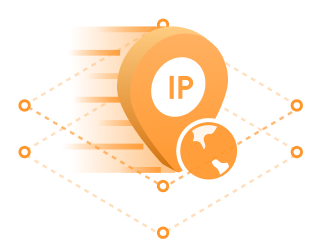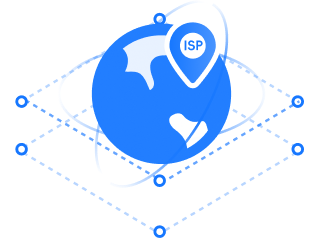A residential proxy is an intermediary server that routes your internet traffic through a real, physical device belonging to an actual homeowner, using an IP address assigned by an Internet Service Provider (ISP) like Comcast, Spectrum, or AT&T. Think of it as borrowing a neighbor's internet connection (with their knowledge and consent, usually via an app-sharing program) to access the web. This makes your online requests appear as if they're coming from a genuine residential user in a specific location, blending seamlessly with regular internet traffic. Unlike datacenter proxies, residential proxies use IP addresses tied to real homes and ISPs.
Residential Proxies Meaning
The core meaning lies in authenticity and legitimacy. Websites and online services track IP addresses to identify users and detect bots. Residential proxies offer authenticity by using IPs recognized by ISPs as belonging to real home subscribers. This grants a significant level of legitimacy, making it vastly harder for sophisticated anti-bot systems to distinguish proxy traffic from genuine residential users compared to datacenter IPs. They are the digital equivalent of appearing as a "real person" at a specific physical address online.
Types of Residential Proxies
While the core concept is using real residential IPs, implementation varies:
1. Static Residential Proxies: Provide a dedicated, unchanging residential IP address. Ideal for tasks needing long-term consistency, like managing social media accounts, accessing location-specific services persistently, or avoiding frequent logins.
2. Rotating Residential Proxies: The IP address changes automatically with each request (or after a set time/interval). Essential for large-scale web scraping, ad verification, and price aggregation where avoiding IP bans requires constant IP rotation. Offers high anonymity. Can be sticky (same IP for a session) or non-sticky.
3. ISP Proxies: Technically a sub-type. These are residential proxies hosted in datacenters but issued by an ISP. They offer residential legitimacy with datacenter speed and reliability. (ISP Proxies generally provide more stable bandwidth than typical P2P residential proxies).
4. P2P (Peer-to-Peer) Based: The traditional model where traffic routes through devices voluntarily participating in a proxy network (often in exchange for free service). Bandwidth and reliability can vary.
5. Provider-Owned Residential Networks: Some providers deploy dedicated hardware in residential locations, offering more control and stability than pure P2P.
Can You Use Residential Proxies Anywhere?
Yes, absolutely. This is one of their key strengths. Reputable residential proxy providers typically offer:
- Global Coverage: Millions of IPs spread across virtually every country and major city worldwide.
- Target Specific Locations: You can choose proxy exit points in specific countries, states, cities, or even by ISP. This allows you to:
- Access geo-restricted content (local news, streaming).
- View localized search results and prices.
- Test websites and ads as they appear to users in different regions.
Universal Web Access: They work with any website, app, or online service accessible via a standard internet connection. Their legitimacy means they bypass geo-blocks and anti-bot measures far more effectively than datacenter proxies.
How Do Residential Proxies Work?
1. User Request: You send a request through your proxy client/software/browser extension configured with the residential proxy details.
2. Proxy Provider Routing: Your request travels securely to your residential proxy provider's server.
3. Exit Node Selection: The provider selects a suitable residential exit node (a real user's device) based on your chosen location or settings (rotating/static).
4. Request to Target: The residential device forwards your request to the target website or service.
5. Response Routing: The target site responds to the residential IP.
6. Return Path: The response travels back through the residential device and proxy provider's network to you.
7. You Receive Data: You see the content or data as it appears from the chosen residential location.
How to Use Residential Proxies
1. Choose a Reputable Provider: Research features (locations, IP pool size, rotation options), speed, reliability, and pricing. Avoid free proxies – they are unsafe and unreliable.
2. Sign Up & Get Credentials: After subscribing, you'll receive access details:
- Proxy Endpoint: Usually a hostname or IP (gate.provider.com or 12.34.56.78)
- Port: Specific port number (8888, 60000, etc.)
- Username/Password: For authentication OR a generated username/password string (often called "whitelisted IP" auth).
3. Configure Your Tool/Software: Input the proxy details (host, port, username, password) into:
- Proxy Management Software: Dedicated tools like Proxifier, FoxyProxy.
- Web Browsers: Network settings (Chrome, Firefox, Edge).
- Applications: Software settings (social media tools, scrapers).
- APIs: Providers often offer specific APIs for easy integration into custom scripts or scraping frameworks.
- Command Line Tools: Set proxy environment variables.
4. Set Location & Rotation: Specify the desired country/city/state/ISP. Choose static or rotating as needed.
5. Start Browsing/Working: Your traffic now routes through the selected residential IP(s). Verify your IP at sites like whatismyipaddress.com or ipinfo.io.
6. Respect Terms: Always adhere to the provider's terms and the target website's robots.txt and terms of service.
When to Use Residential Proxies
- Web Scraping Large Public Websites: Extract data from e-commerce sites (Amazon, eBay), search engines (Google), travel aggregators, or social media without immediate bans.
- Ad Verification: Monitor ad campaigns globally to see if ads appear correctly, in the right location, next to appropriate content, and are not fraudulent.
- Sneaker & Limited Edition Copping: Secure high-demand items from sites with strict bot detection by mimicking human buying patterns from various locations.
- Travel Fare Aggregation: Collect accurate, localized pricing data from airline and hotel booking sites.
- Market Research: View localized search results, prices, reviews, and trends as they appear to consumers globally.
- SEO Monitoring: Track rankings accurately in different geographical locations.
- Accessing Geo-Restricted Content: Legitimately access local news, streaming services, or region-specific websites.
- Avoiding IP Blocks/Rate Limits: Circumvent bans or restrictions imposed on your personal or server IP.
- Social Media Management: Manage multiple accounts while minimizing footprint detection, especially when targeting different regions.
What is the Difference Between Residential Proxy and VPN?
| Feature | Residential Proxy | VPN (Virtual Private Network) |
| Primary Purpose | Mask IP Origin, Appear Legitimate | Encrypt Traffic, Hide Activity, Privacy |
| Traffic Routing | Routes specific app/browser traffic | Encrypts & routes ALL device traffic |
| IP Type | Real Residential IPs (ISP-assigned) | Datacenter IPs OR Dedicated Servers |
| Anonymity | High (legitimate origin) | High (origin hidden, traffic encrypted) |
| Speed | Varies (Good-Std) - Depends on provider/network | Usually Faster (dedicated infrastructure) |
| Encryption | No (Traffic not encrypted) | Yes (Strong end-to-end encryption) |
| Location Choice | Precise (Country/Region/City/ISP) | Usually Country/City level |
| Best For | Web scraping, Ad Verification, Access, Bypassing anti-bot | Privacy, Security, Public Wi-Fi Safety |
Difference Between Datacenter and Residential Proxies
- IP Source & Legitimacy:
- Datacenter: IPs come from cloud server providers. Easily identifiable and often flagged/blocked.
- Residential: IPs are assigned to real homes by ISPs. High legitimacy, low detection rate.
- Detection Rate: Residential proxies are much harder to detect and block than datacenter proxies.
- Speed: Datacenter proxies are generally faster and more reliable due to high-bandwidth servers. Residential speeds depend on the homeowner's connection quality.
- Cost: Datacenter proxies are significantly cheaper. Residential proxies are more expensive due to the cost of acquiring/maintaining real IPs and compensating users.
- IP Pool Size: Modern residential providers offer massive pools (millions) spread globally. Datacenter pools can be large but are concentrated in server locations.
- Use Case: Use Datacenter for speed-intensive tasks where detection isn't critical (bulk tasks, internal testing). Use Residential when legitimacy and avoiding blocks are paramount (scraping tough sites, ad verification).
ISP Proxies vs Residential Proxies
Residential Proxy: Broad term. Traffic routes through a physical device in a real home location. The IP is residential.
ISP Proxy: A specific type of residential proxy. The IP is assigned by an ISP and is legitimate/residential, but the server hosting the proxy endpoint is physically located in a datacenter, not someone's home. This often results in better speed and stability compared to traditional P2P residential proxies, while retaining residential legitimacy. Essentially, they offer the best of both worlds: residential IP legitimacy with datacenter-like performance.
Are Residential Proxies Legal?
- Yes, the technology itself is legal. Using a proxy to route your traffic is not illegal.
- However, legality depends entirely on what you do with them.
- Legal Uses: Web scraping public data adhering to robots.txt, ad verification, accessing geo-restricted content (where permitted), market research, brand protection, legitimate account management.
- Potentially Illegal/Abusive Uses:
- Accessing content/services that explicitly forbid proxies in their Terms of Service.
- Hacking, fraud, identity theft, spreading malware.
- Sending spam or phishing emails.
- Copyright infringement or piracy.
- Brute-force attacks.
- Highly aggressive scraping that damages services.
- Key Considerations:
- Terms of Service (ToS): Violating a website's or service's ToS is a breach of contract but is usually not criminal. It can lead to bans and lawsuits.
- Data Privacy Laws: Complying with regulations like GDPR or CCPA when scraping personal data is mandatory.
- Provider Reputation: Choose a provider with ethical standards that vets its network to minimize the risk of using IPs associated with malicious activity. Reputable providers enforce acceptable use policies.
- Informed Consent: Reputable residential proxy networks rely on users who voluntarily share their connection (often for compensation) with full knowledge.
In Conclusion: Residential proxies are a powerful tool for businesses and individuals needing reliable, undetectable access to the web from authentic residential locations globally. They excel where legitimacy and avoiding blocks are critical. While legal to use, it's imperative to apply them ethically and respect the terms of service of both your proxy provider and the target websites you access. Choose your provider wisely based on your specific needs for location, reliability, IP pool size, and rotation options.